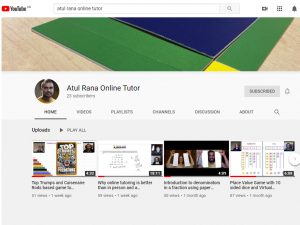Video killed the mp3 star – my first video channel circa 2007
Back in 2007 I started a video channel on YouTube for my band followed by my own channel in 2008. Phone cameras were pretty rubbish back then, so for any decent videos you needed a video camcorder (remember those?!). I bought a mini DV camcorder and along with my grainy phone videos I started uploading videos.
My band used to be filmed nearly every gig so I had tons of footage to look at, upload, edit etc., It was a fascinating learning curve on video editing, compressing and uploading. But the real learning came after the video was already uploaded. From what people were commenting on, likes, dislikes and analytics data.
I found that mostly no one cared about my band’s music and it wasn’t ‘viral’ enough. I was surprised to find I was getting more views on my personal YouTube channel than my band’s channel. I was posting acoustic cover versions of songs and was one of the first of the video blogger generation, holiday videos mixed with concert outings and even random ramblings.
Video feedback – harsh, instant and very useful
Through YouTube I realised I could in effect ‘beta test’ my voice with cover versions of songs. This would help me gauge for how good I really was as a singer. The feedback was nearly instant and very clear. People respond to a good voice and a well played cover version. The harsh truth I realised is that most of my covers bombed but a few kept getting hundred or so views every month, not bad going but definitely nowhere near some of the top video song covers out there. I’ve been taking one on one singing lessons for a year now so at some point I will revive the song covers.
Starting my tutoring video channel at long last
After a little dabbling in tutoring videos over the years (I made about 3), I finally committed myself to making videos on a dedicated channel. Through my tutoring video channel I hope to present some of the teaching methods I have learnt over the years. Now that might not be unique but it is my own take on things, my voice and my style of communicating. Much like posting the music videos, I feel like I will find my audience, whoever that might consist of.
At the moment I have been sending the videos to other tutors, teachers and also to parents of tutees. In future, as I have more videos I can use them as a resource with my current tutees who are used to my voice, video and specific way of explaining things. Any method they want to know again in the way I taught it to them….well, the videos will all be there.
Making maths video course and finding other tutors keen on videos
Earlier this summer I went to a ‘Making maths videos workshop’ delivered by educ8all, which I must say has been really helpful in the whole process. The most important thing was finding another tutor who is keen on making videos. Taking action is what I value and only by taking action will I become a better ‘YouTuber’. The one single act of having an hour appointment with another tutor every week at the same time to work just on video has set the wheels in motion.
Currently I am making videos with Catherine and Paul who both jumped in with the idea of video. Working with both of them individually makes the videos more like a live tutoring session, keeping things more bouncy and with a real person on the other side it is just much easier to articulate. I find solo videos harder to do. But with the wheels set in motion that too becomes easier to do now.
Things I have learnt so far about making tutoring videos
It turns out that there is a LOT to making videos. Here are just a few aspects I am learning about:
- Video planning and storyboarding – freestyling videos is actually pretty hard. Scripting them and having a plan is far better
- Storyboarding – How one ‘scene’ flows into the next. E.g two tutors talking, cut, then to the whiteboard
- Various scenes – There turns out to be many possibilities on what can be filmed. Eg. two tutors talking, switching to a second camera to show manipulatives, writing together on a digital paper canvas with both tutor headshot videos showing, sharing computer screen and other ‘scenes’
- Looking presentable and natural on camera
- Having a presentable background – i.e removing visual clutter and getting a nice background colour. A real background, none of those fake green screen ones that I have seen in too many tutoring videos
- Lighting – Bad lighting can destroy a video. I mostly film in natural light and add some additional soft lighting. I have done this already for live online tutoring so this was easy to implement
- Sound – Great sound quality is an under-rated part of getting a good quality video. I have a Rode NT USB microphone and a mic stand to close mic me. Laptop mics are terrible and they also pick up tapping sounds, best avoided
- Delivery and video presentation – The energy has to be solid in the video intro. I felt stiff and robotic during the first few videos but now I am starting to relax and be more ‘myself’ on camera
- Editing video – Smooth transition between intro and main body of video, fade out as we both say bye, overall flow of video should be good
- Rendering – Compresses the edited video size down. Takes a surprisingly long time
- Uploading and Publicising – Video must be described and tagged appropriately. And then I publicise the video on social media
- Feedback – Comments, likes and video analytics along with any feedback by talking to others then helps me figure out how things are working, or not working
Reducing unnecessary cognitive load for the video viewer
Both myself and Catherine have carefully thought out how the video should work. We always want to make sure the videos are short, to the point but still feel organic and lively. We have taken on board the lessons learnt on the video training course. I.e not making rookie mistakes such as writing and talking at the same time all the time (a little bit is ok). This diverts the attention with the audience having to focus on the dynamic writing and also listening at the same time, split attention effect etc. We have kept in mind cognitive load theory and hope to make very clear, well flowing videos.
Anyway do check out Atul Rana Online Tutor YouTube Channel
As I progress in this journey I will no doubt blog about more aspects of video production, including the software and hardware I use. Feedback in comments here or on any of the videos is very welcome.